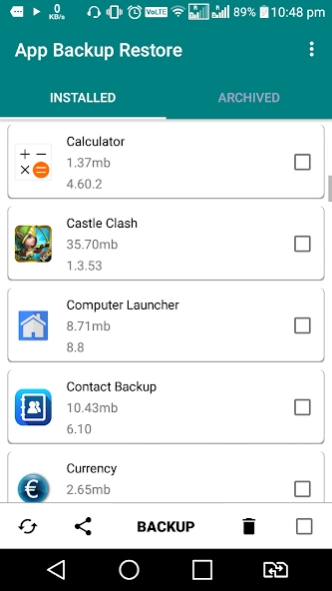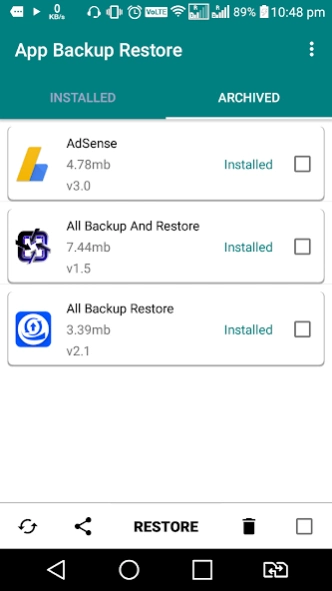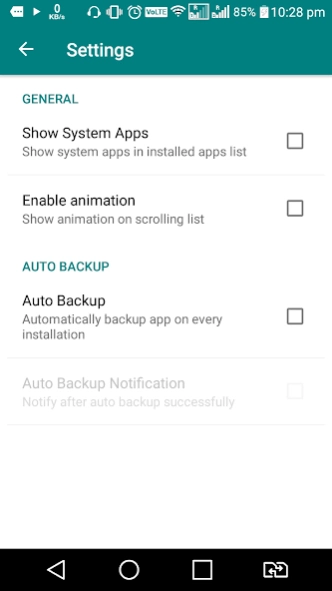App Backup and Restore Android 1.18
Free Version
Publisher Description
App Backup and Restore Android - Creating backup of installed app and keeping safe as backup in Local Storage
Best App Backup & Restore App - Backup your apps to Local Storage and Simple to send apps to different devices
App Backup & Restore is a Small, Simple, Easy backup tool developed by Robince Studio for Android devices.
Highlights on main feature of App Backup & Restore
* Android Apk Editor - Downgrade app versions if you dislike updated ones.
* Android Apk Installer - Receive & Restore & Recover apks after factor resetting or in a new device.
* Android Apk Assistant - Create your own local Playstore by backing app up.
* Android Apk List Refresher - Auto refresh you app list.
* Android Apk Sharer - Migrate & Send apps to different devices. Receive apps from other devices while traffic is limited or the network is not in good condition.
* Android Apps Manager - Install & Uninstall app by installed/archived
Features
* Show backups’ size & version & name
* Protect backup & restore against deletion
* Bulk & Batch backup restore, send receive
* Auto backup app on new app install from google play or from local device
* Send & Share & Receive backups through Shareit Email or other channels
* Overwrite & Downgrade & Backup old versions
* Manage apps by installed/archived
* Sort installed & archived by name, date, size
* Creating Backup of system apps
* Uninstall installed app from phone
* Touch & Hold apps to check details
* Launch installed app directly from App Backup & Restore App
* share apk with your friends easily via shareit, bluethooth, mail etc
* Share market links and see detailed information about the app
* Share app link with friends via whatsapp, sms etc
* Search apps in Playstore
* More options on long click on app list
* Creating backup of installed Apps and keeping safe as backup file into Local by default
* Backup Restore to Local by default
* Easy Backup apps without closing them
* Reinstall apps from Internal storage
* Show & Backup & Restore system apps
* Auto List refresher
* Backup apps saves to Internal storage
Important Notice:
1- App Backup & Restore CANNOT backup/restore data or settings of apps, it only backup/restore APK files.
2- App Backup & Restore is a APK, Game Extractor that can only restore apk files that have been backed up BEFORE.
3- If you want to auto backup apps, please open our app before updating apps.
4- Please backup apps to SD card or cloud before factor resetting, or backups will be removed due to system restriction.
About App Backup and Restore Android
App Backup and Restore Android is a free app for Android published in the System Maintenance list of apps, part of System Utilities.
The company that develops App Backup and Restore Android is Robince Studio. The latest version released by its developer is 1.18.
To install App Backup and Restore Android on your Android device, just click the green Continue To App button above to start the installation process. The app is listed on our website since 2018-10-10 and was downloaded 5 times. We have already checked if the download link is safe, however for your own protection we recommend that you scan the downloaded app with your antivirus. Your antivirus may detect the App Backup and Restore Android as malware as malware if the download link to com.robince.studio.appbackup is broken.
How to install App Backup and Restore Android on your Android device:
- Click on the Continue To App button on our website. This will redirect you to Google Play.
- Once the App Backup and Restore Android is shown in the Google Play listing of your Android device, you can start its download and installation. Tap on the Install button located below the search bar and to the right of the app icon.
- A pop-up window with the permissions required by App Backup and Restore Android will be shown. Click on Accept to continue the process.
- App Backup and Restore Android will be downloaded onto your device, displaying a progress. Once the download completes, the installation will start and you'll get a notification after the installation is finished.